
Clickable images and mini menus in your side bar are great ways to get readers to check out your old posts.
But to keep visitors clicking you must keep side bar content fresh.
Recreating or copying bits of HTML around is too much hassle when your tapping away in the small hours of the morning trying to get new posts written.
But there is an easy way to refresh your side bar that will take you just seconds every week.
This mommy hack is so easy that I'm not even going to issue my usual mommy hack reminder to back up your blog before doing it :-)
All you have to do is create clickable images for all your best posts and put the html for these in one single gadget in your side bar. If you're not sure how to create a clickable image check out this tutorial.
Then decide which images you want to "switch off" for the moment.
Now simply add the code <!--COMMENTED OUT before the html for the image you want to switch off and END OF COMMENTS--> after the HTML for that image. If you want to you can put this code around more than one image at a time.
To give you an example in the code below I have switched off the images linking to my popular posts on breastfeeding and outdoor play with the code highlighted in pink.
<!--COMMENTED OUT
<a href="http://mumsmakelists.blogspot.co.uk/2013/03/everything-about-breastfeeding.html" target="_blank"><img alt="All about breastfeeding" src="https://blogger.googleusercontent.com/img/b/R29vZ2xl/AVvXsEgtEi8jzz8bfTM74QhWNqO64T0NA-v4dUsnN8PAxLaNMOcWDJmwxXuC4GJKvyFcT4ET3IyaQspuzO3wZESb4F7zEdY6c3ShU4RNm_J7hczgB0tmfVH4jiAnZOsCnSnxRNMZS4uWWqMlrEcq/s320/Breastfeeding.jpg" width="250" /></a>
<br />
<br />
<a href="http://mumsmakelists.blogspot.co.uk/2013/04/50-fun-things-to-do-outdoors-for-free.html" target="_blank"><img alt="50 fun things to do outdoors" src="https://blogger.googleusercontent.com/img/b/R29vZ2xl/AVvXsEgntkixI7llm4j5rGxDeHSwCn5HFOMJhHHCMUtbbD4s87eq5tEGF7duy2Xbx_CjkFNcid6TbNKBofvHk_YuGlRbfMM6qCaai1ewaHdIt6xi2Vr8SdGrV-Ss_A7OCPL6a8wdo7UzJENZXXAO/s320/50OutdoorFree.jpg" width="250" /></a>
END OF COMMENTS-->
<a href="http://mumsmakelists.blogspot.co.uk/2013/03/everything-about-breastfeeding.html" target="_blank"><img alt="All about breastfeeding" src="https://blogger.googleusercontent.com/img/b/R29vZ2xl/AVvXsEgtEi8jzz8bfTM74QhWNqO64T0NA-v4dUsnN8PAxLaNMOcWDJmwxXuC4GJKvyFcT4ET3IyaQspuzO3wZESb4F7zEdY6c3ShU4RNm_J7hczgB0tmfVH4jiAnZOsCnSnxRNMZS4uWWqMlrEcq/s320/Breastfeeding.jpg" width="250" /></a>
<br />
<br />
<a href="http://mumsmakelists.blogspot.co.uk/2013/04/50-fun-things-to-do-outdoors-for-free.html" target="_blank"><img alt="50 fun things to do outdoors" src="https://blogger.googleusercontent.com/img/b/R29vZ2xl/AVvXsEgntkixI7llm4j5rGxDeHSwCn5HFOMJhHHCMUtbbD4s87eq5tEGF7duy2Xbx_CjkFNcid6TbNKBofvHk_YuGlRbfMM6qCaai1ewaHdIt6xi2Vr8SdGrV-Ss_A7OCPL6a8wdo7UzJENZXXAO/s320/50OutdoorFree.jpg" width="250" /></a>
END OF COMMENTS-->
All I have do to switch these images back on is remove the pink code and put it around some different images and voila! I have an updated sidebar in seconds.
If you found this post useful, you might also enjoy my other mommy hacks and for loads of great blogging tips from load of great bloggers check out The Mommy Archive ...
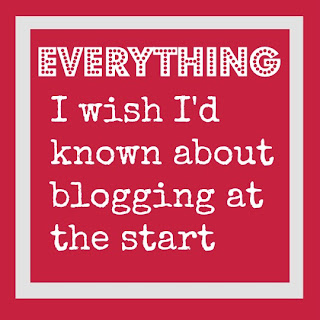



Mommy Hacks Newsletter
This post has been shared at ... Sugar Bee Crafts, Home Stories A to Z, The Shabby Creek Cottage, Joyful Homemaking, Serenity Now, The Gunny Sack, Crystal and Co, Ginger Snap Crafts, Trendy Tree House, Domesblissity, Ladybird Ln, Not Just a Housewife, Clever Chicks, Be Different Act Normal, Sumos Sweet Stuff, Keeping It Simple, Lines Across, Get Your Crafts On, A Bowlful of Lemons, Clean and Scentsible, Delightful Order, We Are That Family, By Stephanie Lynn, Whipperberry, More the Merrier Monday, I Should Be Mopping the Floor, Carolyn's Homework, Shabby Creek Cottage, 36th Avenue, Six Sisters Stuff, 52 Mantels, My Uncommon Slice of Suburbia, Elizabeth and Co, Whatever Goes, Finding Fabulous, The Thrifty Home, Skip to My Lou, Five Little Chefs, Fluster Muster, Creative Princess, DIY Crafty Projects, The DIY'ers, Naturally Living Mamma, Tumbleweed Contessa,Give Me the Goods, Martha Mondays

0 comments